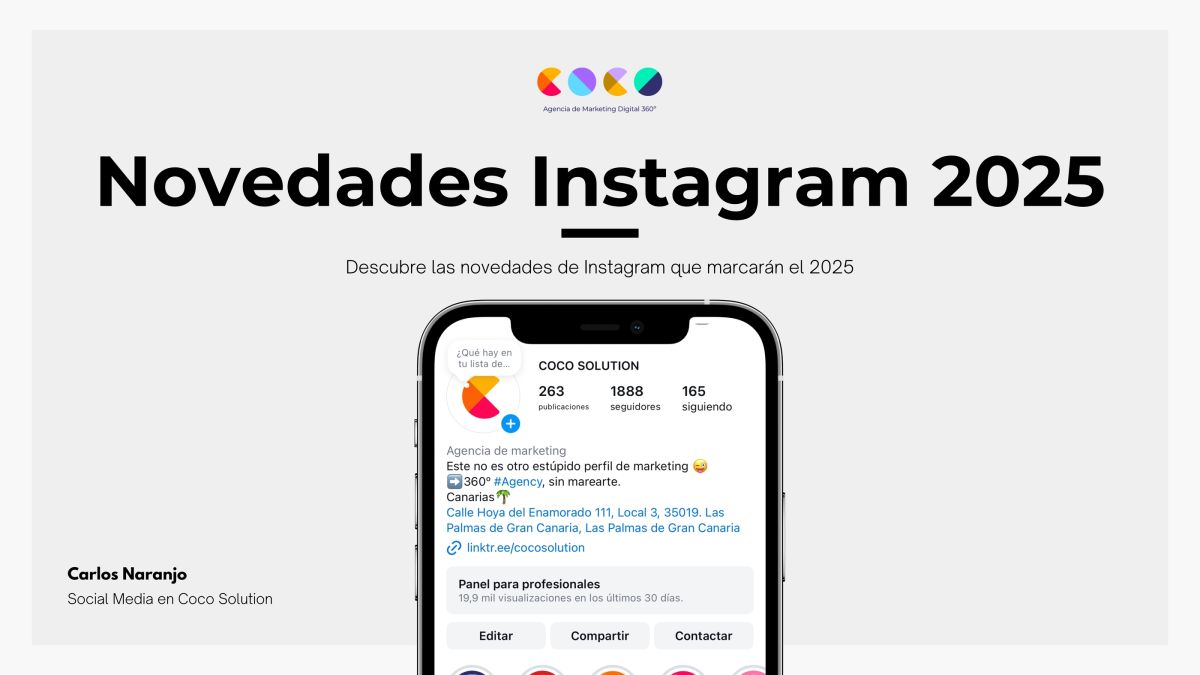Complete Guide about How to Open a Facebook Page
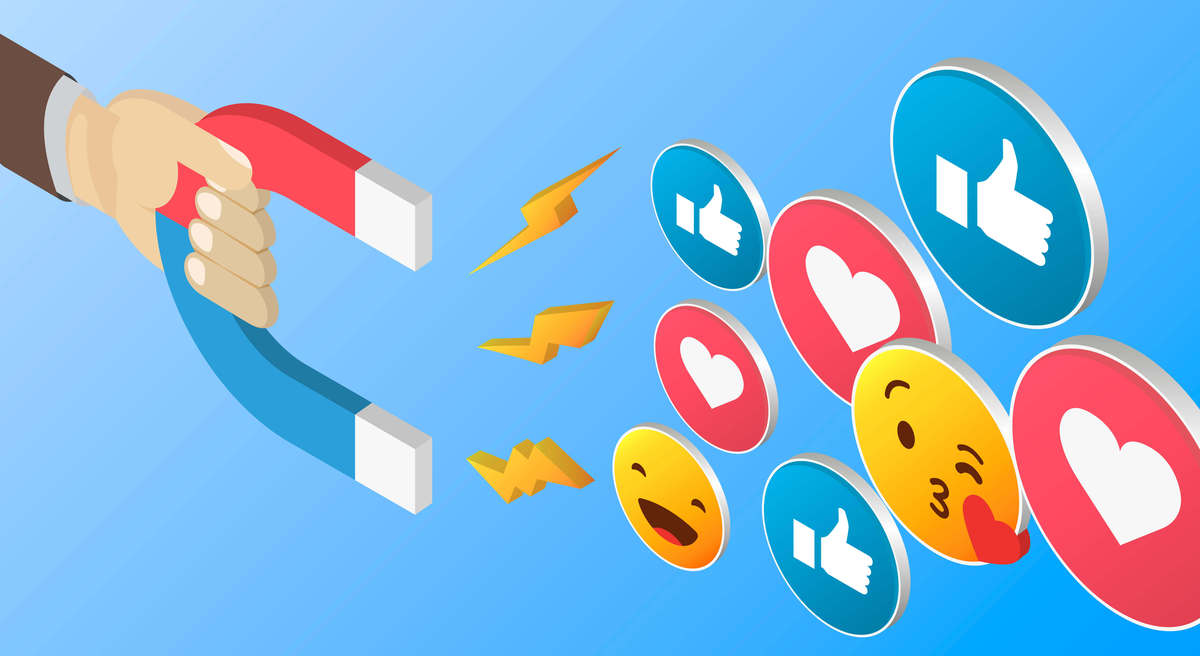
A few years ago, Facebook suddenly appeared all of a sudden and changed the basics on how the World relates online. Nowadays, it’s one of the most visited sites on the Internet. The reasons are many, and a growing number of companies are using it to improve their online sales. That’s why it’s important to know how to open a Facebook page.
It’s no surprise that, currently, social media platforms are so used in our daily lives. Think about it for a minute. When was the last day that you didn’t check your social profiles? Probably a long time ago, right? That’s why more and more enterprises focus their marketing strategy on social media networks such as Facebook.
What is a Facebook page?
According to WhatIs.com, a Facebook page is:
A public profile specifically aimed at businesses, brands, celebrities, causes, and other types of organizations. In contrast to personal profiles, Facebook pages don’t gain ‘friends’, but ‘fans’ – which are people who choose to ‘like’ a page.

Why opening a page and not a profile?
The main reason to open a Facebook page and not a profile is that pages can gain an unlimited number of fans, differing from personal profiles, which has had a 5,000 friend maximum put on it by Mark Zuckerberg’s company.
Basically, pages work similarly to profiles, updating users with things like statuses, links, events, pictures, and videos. This information appears on the page itself, as well as in its fans' personal news feeds.
Main features of a Facebook page
Next are shown the main features of a Facebook page, so you can connect with new and existing customers, and share information about your business.
1. Profile photo
The profile picture represents the business on Facebook. Ideally, it should be a business logo, thus people can associate a page with certain business. The profile photo appears on the top left both on the page and every post created.
2. Cover photo
The cover picture represents the business on Facebook. A larger version of the logo or an image unique to the business is recommended. The cover photo appears at the top of the page.
3. Page username
Every Facebook page has a username. People tend remember better a simple and specific username. Just adding the username to the search bar after www.facebook.com/ will take you to the page. The page username will appear below the profile photo and every time a post is added.
4. Call-to-action button
A call-to-action (or CTA) button is a great way to get people who visit the page to do a thing.
5. About section
The About section of the page allows the sharing of business details, like contact information or opening hours, and telling customers what is offered. The description will appear in search results when people search for the business online too.
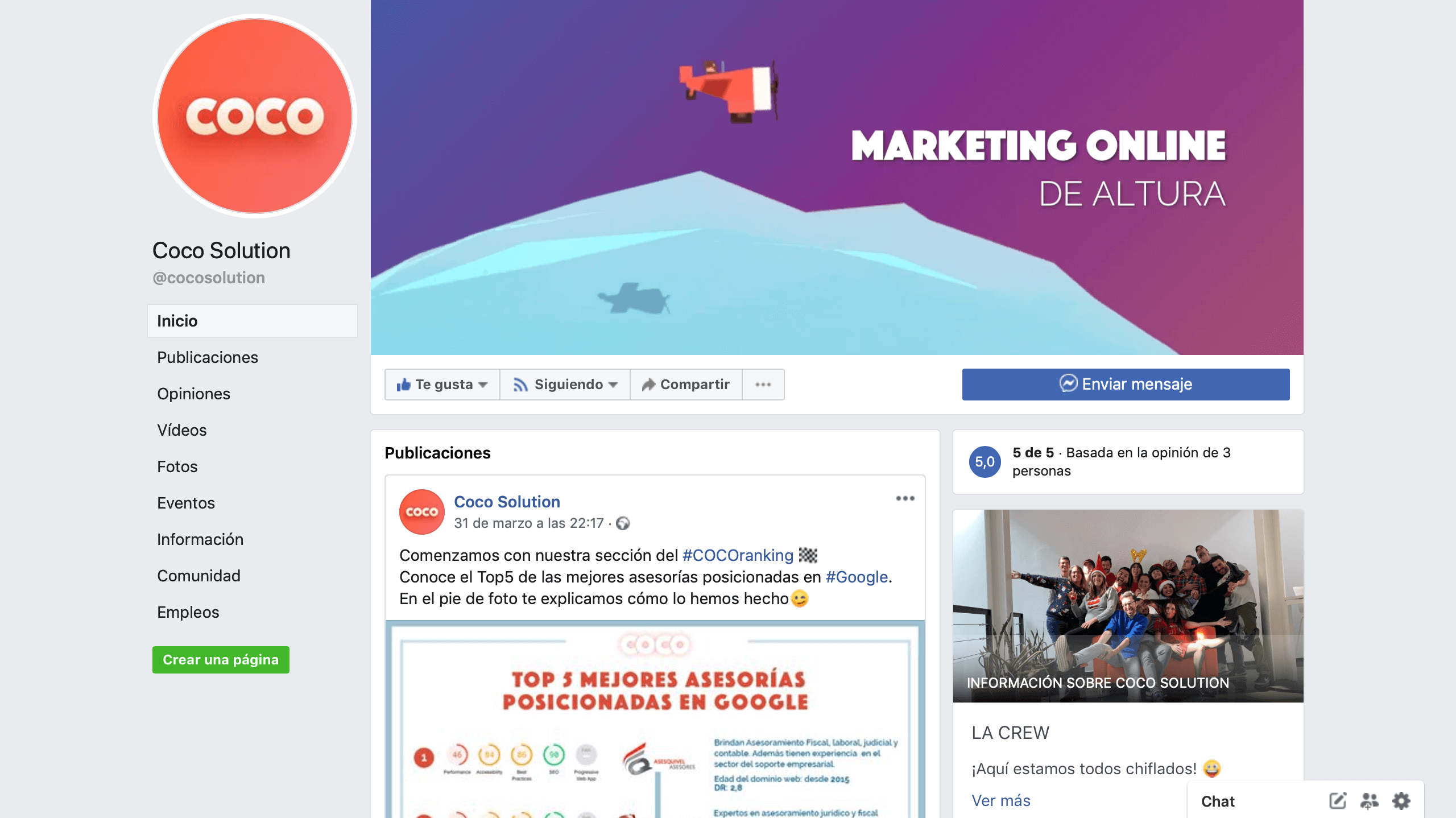
How to open a Facebook page for a business?
Opening a Facebook business page is really easy. But, before you begin, you should know that a Facebook profile is necessary.
Creating a Facebook page on Desktop
Follow these simple steps in order to create a page for a business using a desktop computer.
- Open the Facebook profile.
- At the top of the homepage, choose Create and select Page.
- Name the Page.
- Add a category to describe it.
- Enter business information, like contact information and address.
- Pick Continue
- A profile picture of the Page can be added. If that’s the case, choose Next. To complete this step later, select Skip.
- A cover picture of the Page can be added. In that case, select Next. To complete this step later, choose Skip.
- When the steps are completed, pick Next to go to the new Page.
Creating a Facebook page on Mobile
Just follow the next steps if you wish to create a page for a business on a mobile device:
- Open the Newsfeed.
- Tap the Pages icon (if this tab isn't available, tap the menu icon and select Pages).
- Tap + Create.
- Tap Get Started.
- Add a name and up to three categories to describe the page and tap Next.
- A page address can be added to make it easier for people to find the business.
- A profile and cover picture can be added to the page. Tap Done.
Benefits of a Facebook page
The reasons for creating a Facebook page are many, but do you know its advantages?
1. Advertise with the page
Facebook Ads can help growing the brand and audience of a business. Therefore, if advertising is on your to-do list, a page is needed. Using Facebook's advertising tools in order to create ads, set a budget and plan a strategy is really easy.
2. Connect with customers
Countless people use Facebook to communicate with businesses in a daily manner. Nowadays, using the page to build loyalty with existing and new customers is a must.
3. Versatility
A Facebook page has many free tools that help achieving specific goals based on a business model.
4. Free and simple
You won’t spend a penny. In addition, creating a Facebook page takes only minutes. Not to mention the many social media tools that it has to manage it.
As you can see, the answer to how to open a Facebook page is easy. You just have to follow these simple steps to help your business grow online in a matter of minutes!