Instagram TV: Definitive Guide
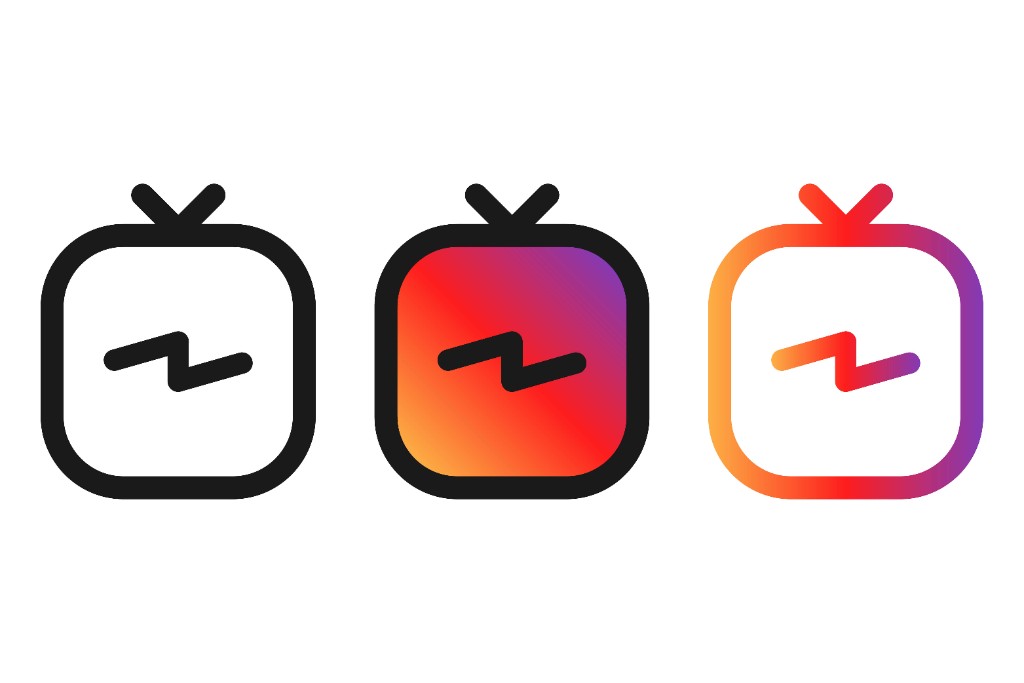
Instagram TV is one of the strongest and most risky bets of this great social network. Launched mainly to celebrate the arrival of one billion users worldwide, its main goal is to allow the creation and sharing of videos, with the firm purpose of positioning itself as one more alternative to the all-powerful YouTube.
In that sense, brands and users like influencers who promote brands or services are in luck with this launch, because it is a great opportunity to expand its presence in the social network and strengthen the marketing of content.
We will see what is Instagram TV, how it works, how to upload content on it, as well as learn about the benefits that this tool provides and the impact it has on the universe of social networks.
What is Instagram TV
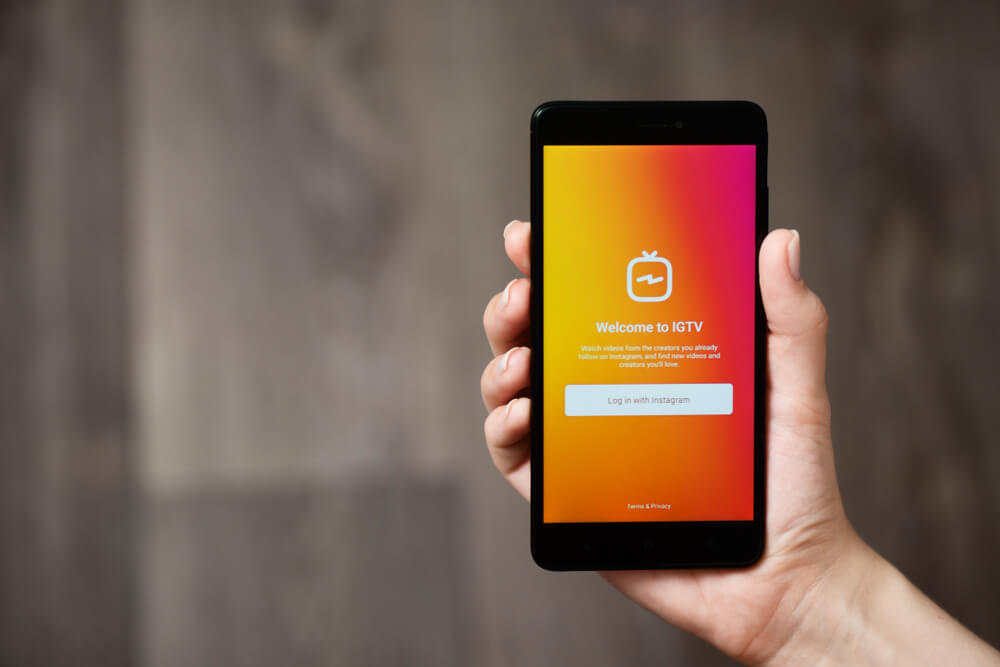
There are many people who still don't know what Instagram TV is and perhaps haven't even heard about it. The truth is that this new tool is a kind of TV channel added to the social network, where users can watch videos created by others.
You can access the videos either through Instagram itself or through the independent app IGTV. To better understand how Instagram TV works, it is like Facebook and Facebook Messenger, different but perfectly complementary applications, as they are integrated into each other.
The big news is that, until now, the format of the videos was 15 seconds in Instagram Stories, or 60 seconds in the video feed. This has completely changed with Instagram TV, as it now allows to upload videos of up to 1 hour in the web version of Instagram or 15 minutes if you do it through the mobile app.
How does Instagram TV work
Using IGTV is very simple both on the social network website and in the mobile app. Every time one of your users uploads content to IGTV, you will be notified so you can watch it whenever you want. In the following lines we will show you how this application that has burst into the world of social networks works:
- Download the IGTV app.
- Register and log in.
- You will see a settings icon on the right. If you click on it, the "create channel" icon will appear.
- Now you can start creating your videos on Instagram TV by accessing the "+" icon in the right corner.
- Choose a video from your gallery. It has to be horizontal or vertical, never in a square format.
- You can add a title to the description and a link to an external page if you wish.
- You can add thumbnails for your video, so your profile will look better.
How to upload videos to Instagram TV
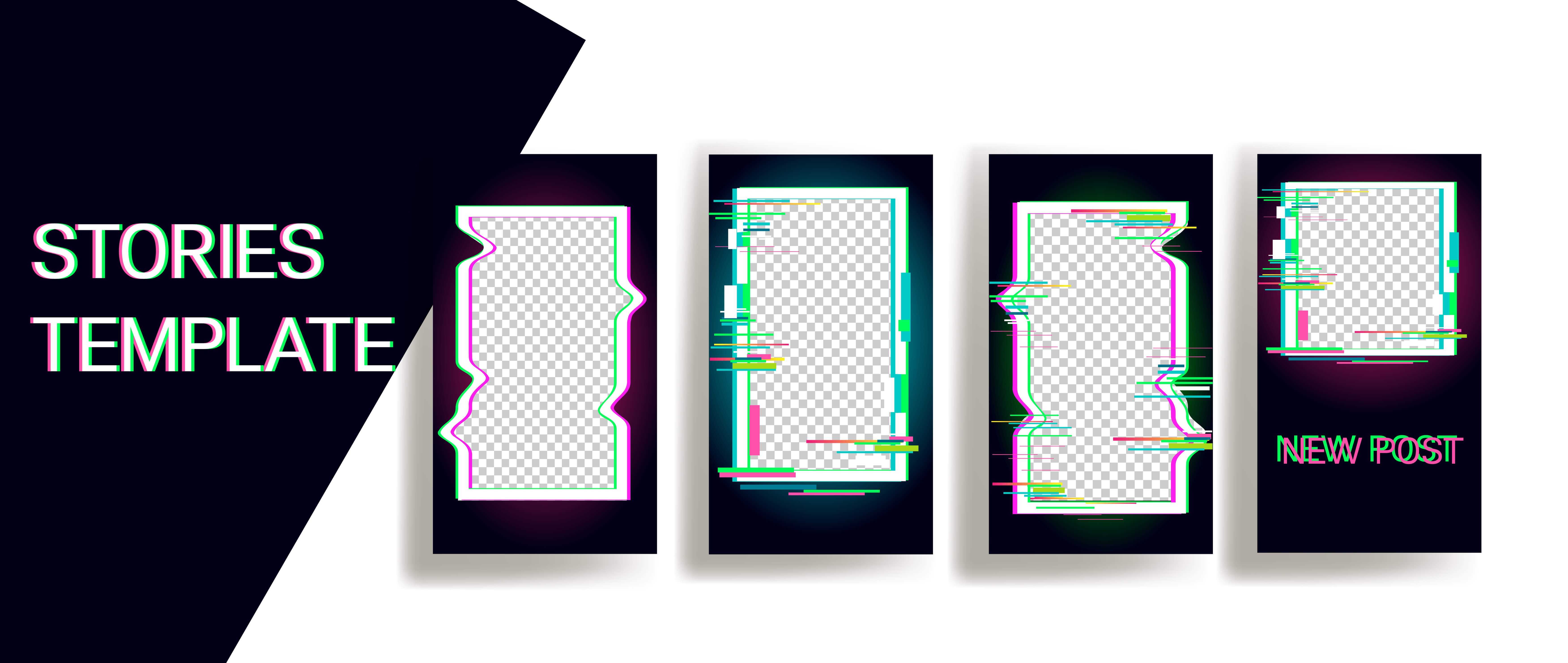
At this point you probably want to know how to upload videos to Instagram TV. First of all, we can tell you that it's nothing complicated, but you should know that you can do it in two different ways.
1. IGTV or Instagram app
Perhaps this is the most conventional and convenient way to upload your videos to IGTV. So you need to know how to do it step by step:
- Click on the "+" symbol at the bottom of the menu and choose the video you want to upload and then click on "next".
- Select the "long video" option if your video will be longer than 60 seconds. If you are uploading a short video, you can do so by selecting "short video" and clicking "continue".
- To select a cover for the video, slide the image at the bottom of the screen.
- Select the title and a description according to the video you are going to upload.
- If you have an IGTV series and want to attach a new video, click "add to series". If it's the first time you're doing this, you have to name the series before you attach the video.
- Once you have completed these steps correctly, all you have to do is click on the "publish" button and your video will automatically be uploaded to IGTV.
2. Instagram website
There is another way to upload videos to Instagram TV and that is through their website. With this format, you will be able to upload videos of up to 1 hour. Just follow these simple steps:
- Open the Instagram website in your regular browser.
- Once inside, click on the IGTV option.
- Once inside Instagram TV, press the "upload" button and then the "+" button and choose the video you want to upload.
- Create a title and description that fits the video you are about to upload. You can share a preview of the video in your Instagram feed and profile.
- Click on "publish" and your video will be uploaded to IGTV.
As you can see, the process of uploading a video to Instagram TV through its website is not much different from uploading via the app.
How to upload horizontal videos to Instagram TV

Until recently, Instagram did not allow the uploading of horizontal videos to IGTV. It was something that many users had been demanding for a long time and, finally, in response to those demands, Instagram allowed the uploading of videos in this format. Follow these steps to upload horizontal videos to Instagram TV.
1. Record your video
The first thing will be to record the video via your mobile phone. You will record it vertically like any video you upload to your Stories. If you want to make your video horizontal on Instagram TV, the next step is how to do it.
2. Edit the video
The second step is to edit the video. Instagram won’t let you change that video to horizontal, so you’ll have to use a video editor. If you are going to edit the video on your mobile, there are plenty of apps for video editing. If you do it from your computer, you can also find endless programs to edit.
3. Upload the video to IGTV
Once you have your video edited, the next thing to do is to upload it to IGTV horizontally. In this step you can put the title and tags you want, and finish those last details before publishing it.
3 + 1 advantages of using Instagram TV on your profile

Using IGTV on a regular basis can bring benefits to you as a person who has a large following as an "influencer", as a brand or as a company. It's true that Instagram TV doesn't monetize for every viewing, but don't worry, if you use this tool properly, you can take advantage of it in other ways.
0. Use it through the app
With the option of sharing the video link, it can be a good way for more people to see you on Instagram TV and also get to know you on YouTube. This action will allow you to have a greater number of views on YouTube.
1. Video editing
It doesn't matter that the video you record is in vertical because you can still use it to upload it to YouTube. In other words, it doesn't have to be a video like the one in the Stories, as you can make a more elaborate video with more content and appeal to the user.
2. Reaching more people
These videos will not only be seen by your followers, but also, if your video is among the most popular at the moment for its high number of views, it can be seen by more users, providing greater brand visibility.
3. Interacting with users
This new way of uploading videos to Instagram will allow you to interact with your users, as it has a comment section and allows you to see how many views your video has.
Why using Instagram TV?

Now that you know what Instagram TV is and how it works, here's why you should use this tool that has made life so much easier for Instagram users, especially influencers and companies.
The idea behind Instagram was to create a video tool, Instagram TV, in which you could watch content in a way that was not time constrained, like Instagram Stories and its 15 seconds per video.
This is a format basically designed for mobile phones, to encourage vertical recording, although as you know it is already allowed to upload videos in horizontal.
If you have a business, it's a good way to segment the audience you want to reach, have a greater reach with your publications or show the services or products you promote.
In short, using IGTV is important because:
- You can make longer videos.
- You can reach more people.
- Interact more with your followers.
- Segment the audience you want your publications to reach.
- You can establish a loyalty with your users.
How to download Instagram TV
Accessing IGTV is easy. You can do it through the Instagram app, which is the easiest way. But you can also download it on Google Play for Android or on the Apple Store if you have an iPhone. Downloading is easy and won't take long. Once downloaded, you can access it and enjoy the features of Instagram TV.
Instagram TV, the television channel of the future
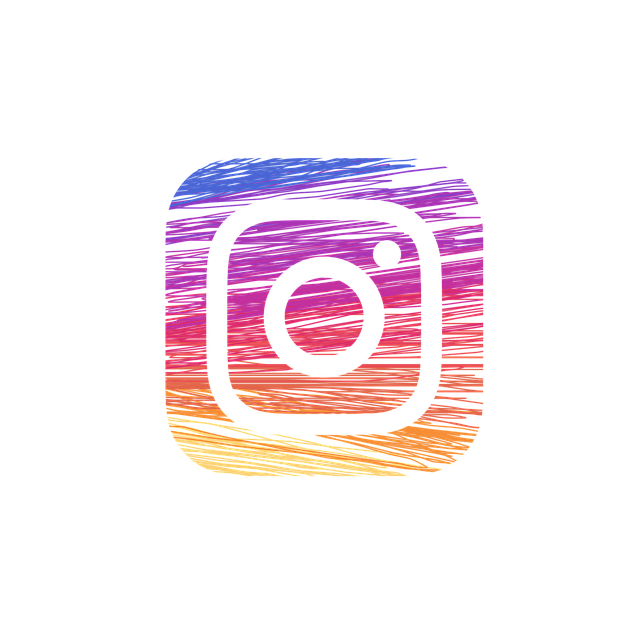
As you've seen throughout the article, Instagram has tried to send a message with IGTV. Until now, we've had tools like YouTube that allow us to watch videos with quality content at our fingertips.
However, with the advent of Instagram TV, a new horizon has opened up in terms of videos, their duration and format, especially when it comes to social networks. YouTube began to show us the way a few years ago, positioning itself as a firm alternative to conventional television channels.
Therefore, following the trail of YouTube, IGTV proposes to go further with a new television within a social network of the future, on demand where all users can upload the content they want and be viewed by a large number of people.
In addition, you can do it from the comfort of your smartphone, the Instagram app or IGTV, putting in your hands a wide and very rich variety of content in terms of information or entertainment.
In short, Instagram TV is an amazing tool that has come to stay, to compete with the giant YouTube, and that aims to change the concept of duration and content of videos on social networks.







![Mejores agencias de desarrollo web en Chile [2025]](/cms/uploads/mejores_agencias_desarrollo_web_chile_2025-1200-swxn0q.png)
