How to Avoid Phishing? 10 Safe Ways to Not Get Scammed
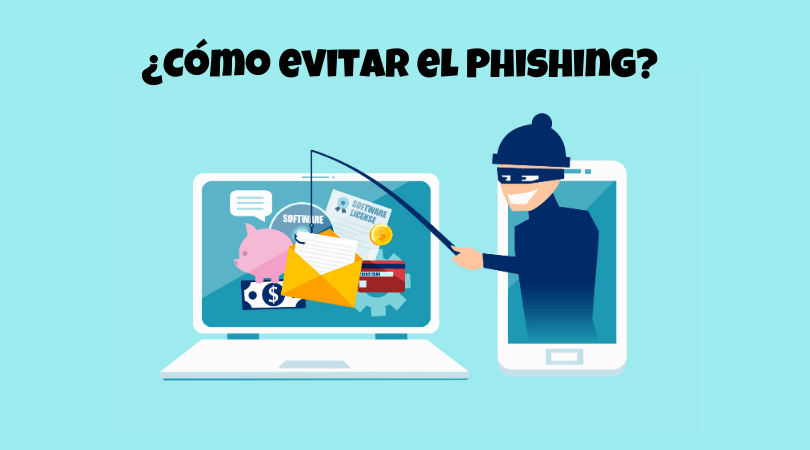
Today’s article will get away a little bit from marketing, but nonetheless is a very important topic: Phishing. This is one of the main threats of recent cyber-scams that has increased in recent times.
Thus, we'll give you several ways to learn how to avoid Phishing, a real danger to your privacy and your money. Keep in mind that hackers are constantly perfecting their techniques to steal through techniques directly related to our behavior on the Internet.
This means that they study how to extract information from us and which platforms we trust the most to allow them to access all the data they need to carry out the scams. Shall we begin?

What is Phishing?
We are facing a type of hacker technique based on deception through the impersonation of global companies such as banks, public institutions or multinationals like Apple, Amazon, AliExpress...
The strategy used is based on generating insecurity, where the user is advised to confirm the account by entering their data, whether personal or banking.
Hackers play with our fear and our facility to enter sensitive information on the Internet in a state of alert. If we were to say that the websites they use are "strange", we would be looking at real copies of the websites of these companies.
The means by which they do this is through emails or messages, whether they are Whatsapp, SMS and pop-up notifications on websites. In these, there is always a link through which the user accesses the malicious site, this being an almost exact visual copy of the real destination.
In this article we are going to give you 10 ways that will help you know how to avoid Phishing and prevent the theft of your personal or bank details. Any user will know how to apply them without any problem.
How to prevent Phishing?
Here are 10 ways to identify Phishing if it gets to your email inbox. You won't need to have any computer knowledge to carry them out from the first moment after reading this news.
1. Identify malicious emails
Despite the fact that the websites are almost exact copies of the real places, the emails have several characteristics that can alert you that you are before a scam attempt:
- No bank or institution is going to send you a link
- To agree to provide your details. Usually you have the procedure in your email, but not a direct link to put your information.
- Sometimes they are badly translated so it is normal that you find errors of coherence and cohesion in the text.
- The sender of the email is usually an unknown source or not directly related to the company you are trying to replace.
Three pieces of information that will help you identify emails that come with malicious intentions to steal your data.
Here at Coco Solution recommend that you keep your computer protected and avoid entering places that lack the security certificate, which is easy to locate since it is in the address bar, being only necessary to observe the beginning of this and locate if the browser tells us if it is a safe space or not.
Normally this condition is subject to the "https" certificate. Even so, this one is already very easy to get for hackers, to whom, nothing resists them.
2. Don’t click on the links received
Don't click into any links that say it’s from your bank. If you want to check what the email says, it's better to go directly to the official website and check everything step by step like every time you go to see your bank account information.
The same goes for the rest, if you haven't done anything at that precise moment that has to do with what is mentioned in the email, don't access the links.

3. Keep your computer safe
Currently most computers come with official operating system antivirus protection they carry, such as Windows Security. We recommend that you keep it up to date and that if at any time you disable it it is at your own risk. Protection is another way of knowing how to avoid Phishing.
4. Put your data on safe webs
It seems obvious, but did you know that 70% of people have put their data on a web without a security certificate?
If a website does not transmit security, do not leave your data on it, it is a problem of design and they have to change it. And if you access it through a link in an email, even less so.
Your trust must be demanding, if you have not heard of this website do not access it... When a place is trusted you can see it for miles, besides it is common to hear people talking about whether the place is safe or not.
Use social networks to see people's profiles and comments. You have all the information in your hand.
5. Look at the domain of the link
This is one of the most efficient ways to know how to avoid Phishing: if what is before the ".com", ".is", ".me", then it is not the company that asks for your information. Thus, Phishing right in front of you.
For example, if we receive an email that sends us a link like: https://www.apple.secure.confirm.com we are dealing with a fake website that is trying to impersonate the security system of the company that is demanding our data.
How? Very simple, we can see the word "apple", but what we can never impersonate the domain, that is, the word that comes before the ".com". We know that the main apple website is https://www.apple.com but in this case we have in front of us a "secure.confirm.com".
And we go further, in many cases, the websites do not coincide with the supposed entity that is asking for the data.

6. Keep an eye on the address that sends you the mail
Look at the email address, it is never exact, even if it seems to contain the keyword, there is always a factor that differentiates it from the official one. A typo, an added word and even corporate mail. Phishing doesn't usually understand corporate email.
7. If you have any doubts, don’t do anything
If you hesitate, even for a second, do absolutely nothing. Go to the official website of the site and contact customer service. They will solve your question first hand.
8. Check if the link is on Google
This is great way to avoid Phishing that is constantly used by SEO experts. This technique consists in copying the link that has been sent to us by right-clicking on it and clicking on "copy link address", and then typing in the Google search engine: "site:" and followed by the link.
We click search and if it does not appear among the searches, we are looking at a page that is not in Google... and what company does not want to be in Google?
9. Look for anomalies in the link address
Another evidence are the anomalies in the address of these links as exchange of lower and upper case letters, along with symbols and numbers. Good links are usually clean and finite. Run away from huge addresses of more than 5 and 6 lines... Run away and don't look back!
10. Get informed
Keep up to date with all the cyber crimes that are going on, look for information on the Internet and above all don't panic. Emergencies are communicated by letters or by phone, but look at the Tax Office.

Conclusion: never give your data through email
Don't give away your data. The Internet is safe and it's in our hands. It is a world, which despite being digital, has criminals who are lurking in all our weaknesses, we must navigate it with caution and a lot of information about it.
Websites have the obligation to transmit confidence, to have legal rights, to offer an ID number. They are present in all the search engines and the trustworthy ones have quality certificate and simple and clean URL structures.
We hope that these 10 ways to avoid Phishing have helped you to have tools and resources to identify any possible scam.








