Why Your Twitch Overlay is Your Brand

If you’re into video games, perhaps you're aware of many of the Twitch streamers with more followers such as Ninja, Tfue or shroud. One of the key elements of their channels that probably sets them apart from the rest, in addition to their charisma, is the work they put into their online appearance.
With the increasing number of both gamers and streamers alike, it’s really important to make sure your channel stands out from others both visually and performance-wise. As in other areas of life, there’s no good in being another drop in the ocean.
Thus, it’s not only about what you play and your style of gameplay; you’ve got to have a personal touch that is truly uniquely yours. In other words, your channel should look good. And one of the best options to achieve this is through the use of an original overlay design.
But if you’re new to streaming and are curious how people get their channels looking so great, maybe you’re asking yourself what is an overlay or how can you get one of your own. Luckily, here’s a short but hopefully helpful guide that will solve all your doubts.
What is a Twitch overlay?
A Twitch overlay is a:
Design consisting of a diversity of graphics that appear together with your gameplay footage during a stream.
Typically, some examples include webcam frames, bar or ticker overlays, stream alerts, stream screens, transitions (or stingers), event lists, etc. Normally, a stream overlay is a transparent image (usually with a PNG format) that is ‘overlaid’ on top of game or livestream content.
These graphics are generally located around the edges of the screen (as in a photo frame), so that the center of the screen stays unobstructed to showcase the gameplay. Nevertheless, the exact positioning will always depend on the stream’s particular layout and the game.
The best overlays feature design elements exclusive to your channel or stream branding – customizations that add that aforesaid personal touch. This could include a particular color scheme, mascot logo, or stream information (like recent subscriber, top donators, current music track...).
Why you need a Twitch stream overlay
Even the most basic Twitch overlays improve your stream presentation and make your channel personal. In the event of two streamers having the same level of talent and engaging personality, followers are still more likely to go to the one with the more appealing visual presentation.
Overlays indicate that a streamer is professional and truly committed to the channel and community. Likewise, they provide followers a more memorable and enjoyable experience.
Eventually, if you develop a community, a customized overlay can be very familiar to your audience, being part of what brings them back. They’ll think of the overlay as a prolongation of your personality.
Streamers have more chances to stand out from the crowd and get noticed when they put time into their channel’s visual presentation. In Twitch, appearance is really important if your goal is getting a renowned channel.
What’s featured in a good Twitch overlay?

Obviously, you’ll want to choose overlays that relate to your personality and the games you play, right? Follow these simple tips to select the perfect overlay for your style:
- Bright and colour overlays if you’re a colourful, energetic and playful streamer.
- Minimalist schemes without extra bells and whistles if you’re a no-nonsense, competitive FPS or esports broadcaster.
Lots of streamers opt for changing overlays based on the games they play. But don’t worry, as there are many overlay types available, so selecting the right one for you won’t be an impossible task.
Just play around with options and settings in order to find the ideal profile for your stream. As in life, every broadcaster is unique: some of them prefer a complex, dynamic feel, while others enjoy a subtle, unusual design.
TOP 5 free websites to create your unique brand on Twitch
Are you looking for free Twitch overlays, streaming screens, alerts, panels or even graphics? Well, look no more because here are the best online resources that will help you get the Twitch channel you’ve always wanted.
1. StreamElements

StreamElements is a rather new utility for managing and improving streams. It offers many functions like a chat bot, clear statistics and overlay elements as well as an integrated donation function.
It has been designed as an all-round solution from the start. It’s, for instance, no longer necessary to install certain program parts or tools on your own computer. Only a single browser source is required.
2. Streamlabs

Developed as a tool for those streaming online video games, Streamlabs is a widget that allows users to receive donations from their supporters. Of course, this service works with such a popular platform like Twitch.
In addition to allowing broadcasters to get donation alerts, this software provides them with information on the number of followers, subscriptions, cheers, and other interesting metrics to get a better idea of the channel’s performance.
3. Visuals by Impulse

Visuals by Impulse is, probably, the largest design marketplace for streamers. In fact, it’s home to hundreds of free and premium stream overlays, logos, alerts & more – all compatible with Twitch. They’ve worked with thousands of broadcasters big and small to create stream design that truly makes their channel stand out from the rest.
4. Nerd or Die
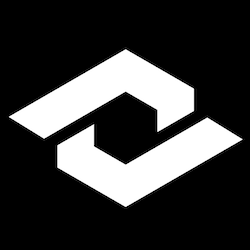
Originally starting as a tutorial website and YouTube channel, Nerd or Die has evolved into a brand that creates products, custom designs, free resources, and tutorials for anyone looking to enter into the live streaming world on Twitch.
5. TipeeeStream

Probably, TipeeeStream is the best and cheapest way to collect tips and donations as a broadcaster. Thanks to this service, you can improve your streaming experience by displaying personalised alerts.
On TipeeeStream, external donations are cheaper than every native tipping system. Furthermore, you can completely customise your donation and subscription alerts with its AlertCreator, and display them the way you intend with its SceneCreator.
Overlay, the X factor that will boost your Twitch channel

With all this in mind, you better start using a Twitch overlay to foster loyalty among your followers, to get more engagement and donations. Well, who knows, you might be a future Twitch star if you do the right things at the right time!






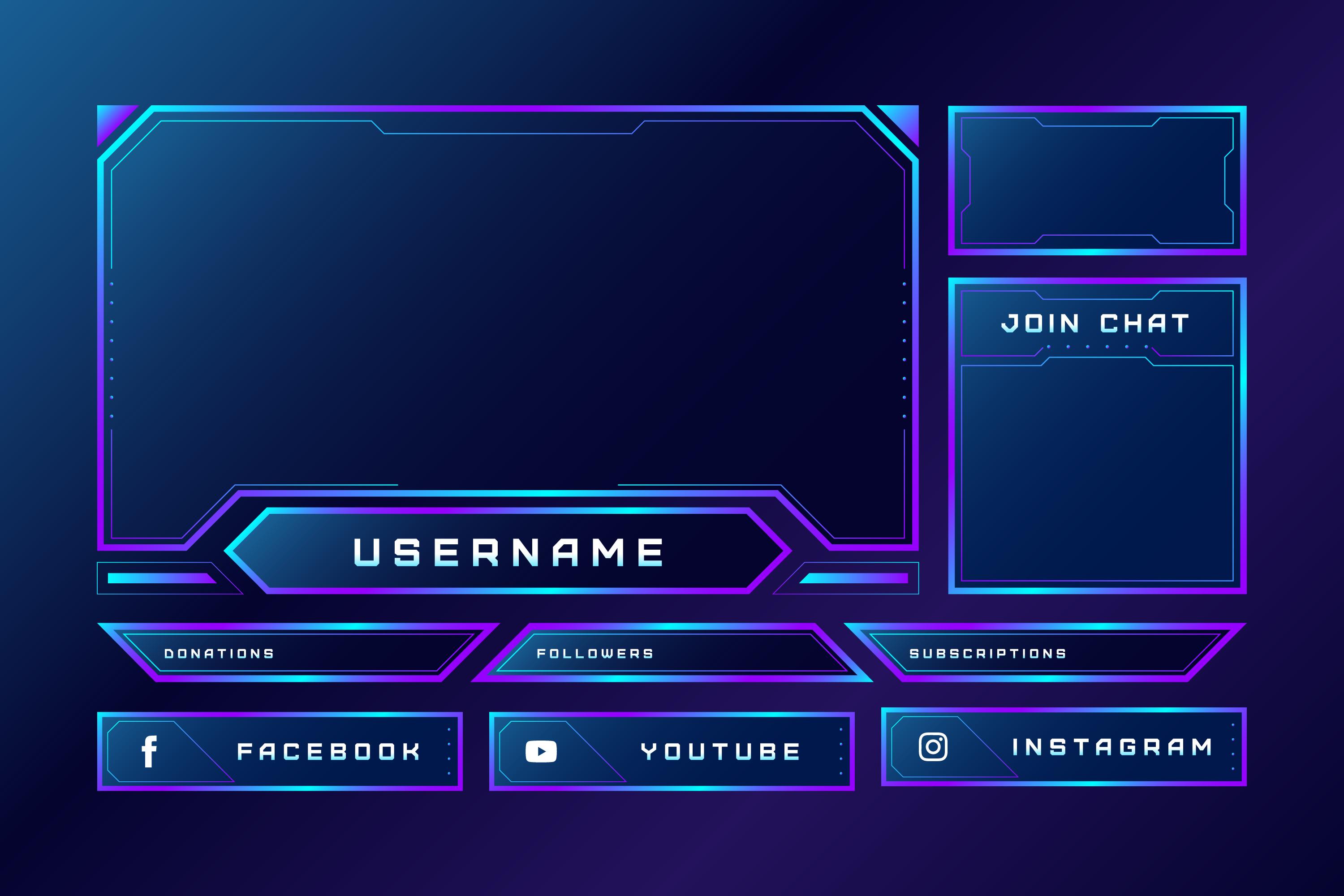


![Mejores agencias de desarrollo web en Chile [2025]](/cms/uploads/mejores_agencias_desarrollo_web_chile_2025-1200-swxn0q.png)
