What is Remarketing? Get People To Finish What They Started!
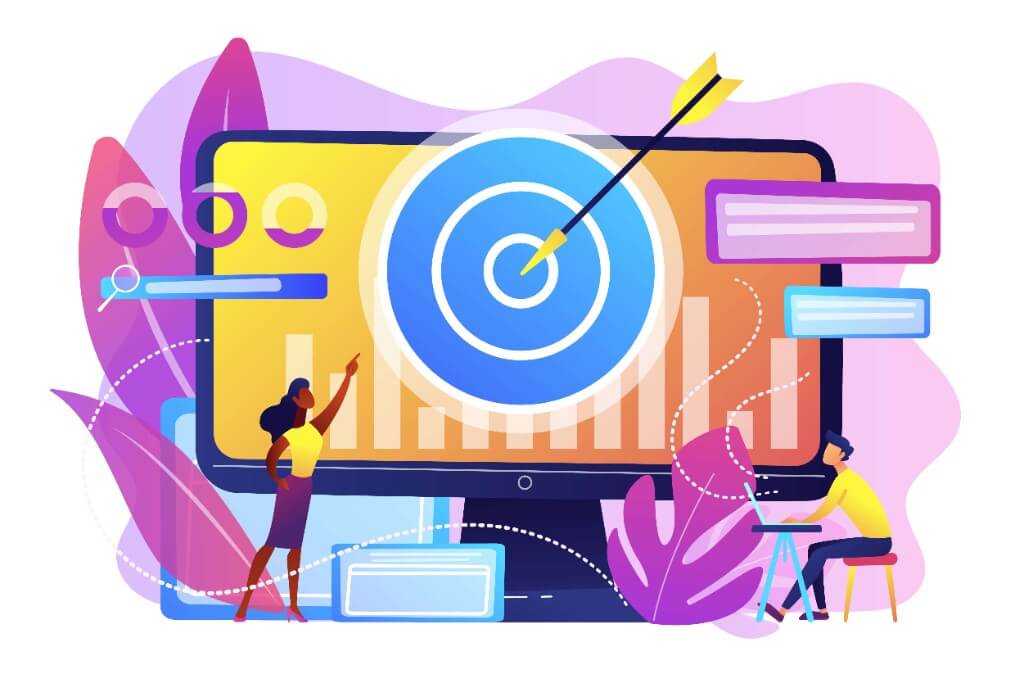
In recent years, the Internet has seen the appearance of new terms. One of them it’s remarketing, but… do you know what remarketing is? In a few words, remarketing helps to reach people who have previously visited a website or used a mobile app.
How’s that possible? Basically, earlier visitors can see ads when browsing websites that are part of the Google Display Network, or when searching for terms related to certain products or services on Google. As you may have noticed, this is a term created by Google.
It’s a solution associated with Google Adwords with the aim of achieving a better return on investment (ROI). If you want to have a profitable business activity on the Internet, conversion must be one of the main priorities in your business.
Definition of remarketing
According to Google, the meaning of remarketing is:
A way to connect with people who previously interacted with your website or mobile app. It allows you to strategically position your ads in front of these audiences as they browse, thus helping you increase your brand awareness or remind those audiences to make a purchase.
This process can be summarized in three steps:
- The user visits a website.
- This user is marked with a cookie and added to a remarketing list whose parameters have been previously defined.
- An advertising campaign is carried out that targets that list, so that only the users who are part of it will be able to see it.
Types of remarketing
Now that you know what remarketing is, you should also know that depending on how users are recruited for the list and what type of ads are shown to them, we can distinguish different types of remarketing.
1. Customer list remarketing
Customer list remarketing allows uploading lists of contact information that customers have given. When those people are logged on to Google, they can be exposed to ads across different Google products.
2. Video remarketing
Video marketing show ads to people who have interacted with videos or YouTube channel as they use YouTube and browse Display Network videos, websites, and apps.
3. Remarketing lists for search ads
Remarketing lists for search ad shows ads to past visitors as they do follow-up searches for what they need on Google, after leaving a website.
4. Dynamic remarketing
Dynamic remarketing boost results, which takes remarketing to the next level with ads that include products or services that people viewed on a website or app.
5. Standard remarketing
Standard remarketing allows showing ads to past visitors as they browse sites and apps on the Display Network.
How does remarketing work?
If you’re interested in creating your own remarketing campaigns, you should know that it’s very simple. Just follow these steps:
- Sign in to your Google Ads account (or the appropriate advertising tool) and get your remarketing tag. This tag is an HTML code that you must insert in all the pages of your website before the tag is closed.
- Create one or more remarketing lists. These lists include users who have performed a certain action on your website, so you can configure it according to your goals. For instance, you can make a list of all the visitors to your website in the last month or those who have visited a particular page. You can even segment according to the step the user is at in the conversion funnel, for example, people who came to put a product in the cart but never finished the purchase. Once the list is set up, you may have to wait a few days or weeks for it to have the minimum number of users required.
- Start your campaign. Create a new remarketing campaign and choose the desired audience from the lists you have created. You can also configure the usual options: language, geographical area, bidding, etc.
- Create one or more variants for your ads. If you’re just starting out, you can experiment with different creativities using the A/B tests. Thus, you can optimise your campaign by selecting the options that work best.

Remarketing vs Retargeting
Ok, you already know what remarketing is, but... do you know anything about retargeting? While these terms are sometimes used interchangeably inside the SEM field, they have some important differences. Although both are aimed at reaching out to and ultimately converting previous visitors to a website, the difference lies in the strategy used.
On the one hand, retargeting uses cookies to place ads in front of the prospects, whereas on the other hand remarketing collects email addresses and sends out emails. These emails are usually directed at certain stages of the buying cycle.
Also, both can be automated – retargeting can be managed effectively through Google Adwords, and email autoresponder software can be linked directly to trigger points for remarketing.
Remarketing and retargeting are both effective methods in their own right, yet a combination of both may be the best strategy to boost your digital marketing activity and improve your bottom line.
How to improve a remarketing campaign
If you want to get the most out of remarketing, keep these tips in mind:
- Limit the frequency the ads are displayed. You want to make sure your message gets through and don’t make your potential customers feel overwhelmed. Use the frequency limiting tools and make sure you have the right number of hits per user.
- Don't be afraid to create different lists. Remember that personalization is key. Users visit your site for different reasons and are interested in different things, so the more you segment, the more you can get it right.
- Create specific lists for users who have already bought from you. If you create a special list for users who have seen the end of order page, you can address your customers directly. Give them discounts and promotions and make them feel special.
- Experiment, measure, and repeat. You have a lot of analysis tools for your remarketing campaigns! Set up regular checks, look at the options that give the best results and make changes accordingly. With a little practise and patience, you’ll get the right remarketing campaign for your goals.

Benefits and advantages of remarketing
At this point you should know what remarketing is, right? We can agree that, whether you're looking to boost sales activity, increase registrations, or promote awareness of your brand, remarketing can be a vital component of your advertising. Below are a some points in favour of using remarketing:
1. Prompt reach/Well-timed targeting
You can show your ads to people who’ve previously interacted with your business right when they’re searching elsewhere and are more likely to buy something. You can also help customers find you by showing them your ads when they are actively looking for your business on Google.
2. Focused advertising
You can create remarketing lists to advertise for certain cases. For instance, you may create a remarketing list targeted for people who added something to their shopping cart but didn’t complete a purchase.
3. Large-scale reach
You can reach people on your remarketing lists across their devices as they browse over 2 million websites and mobile apps.
4. Efficient pricing
You can create high-performance remarketing campaigns with automated bidding. Real-time bidding calculates the optimal bid for the person viewing your ad, helping you win the ad auction with the best possible price. Important: there's no extra cost to use Google's auction.
5. Easy ad creation
With Ad gallery you can produce text, image, and video ads for free. Combine a dynamic remarketing campaign with Ad gallery layouts to scale beautiful ads across all of your products or services.
6. Campaign statistics
You’ll have access to reports of how your campaigns are performing, where your ads are showing, and what price you're paying.
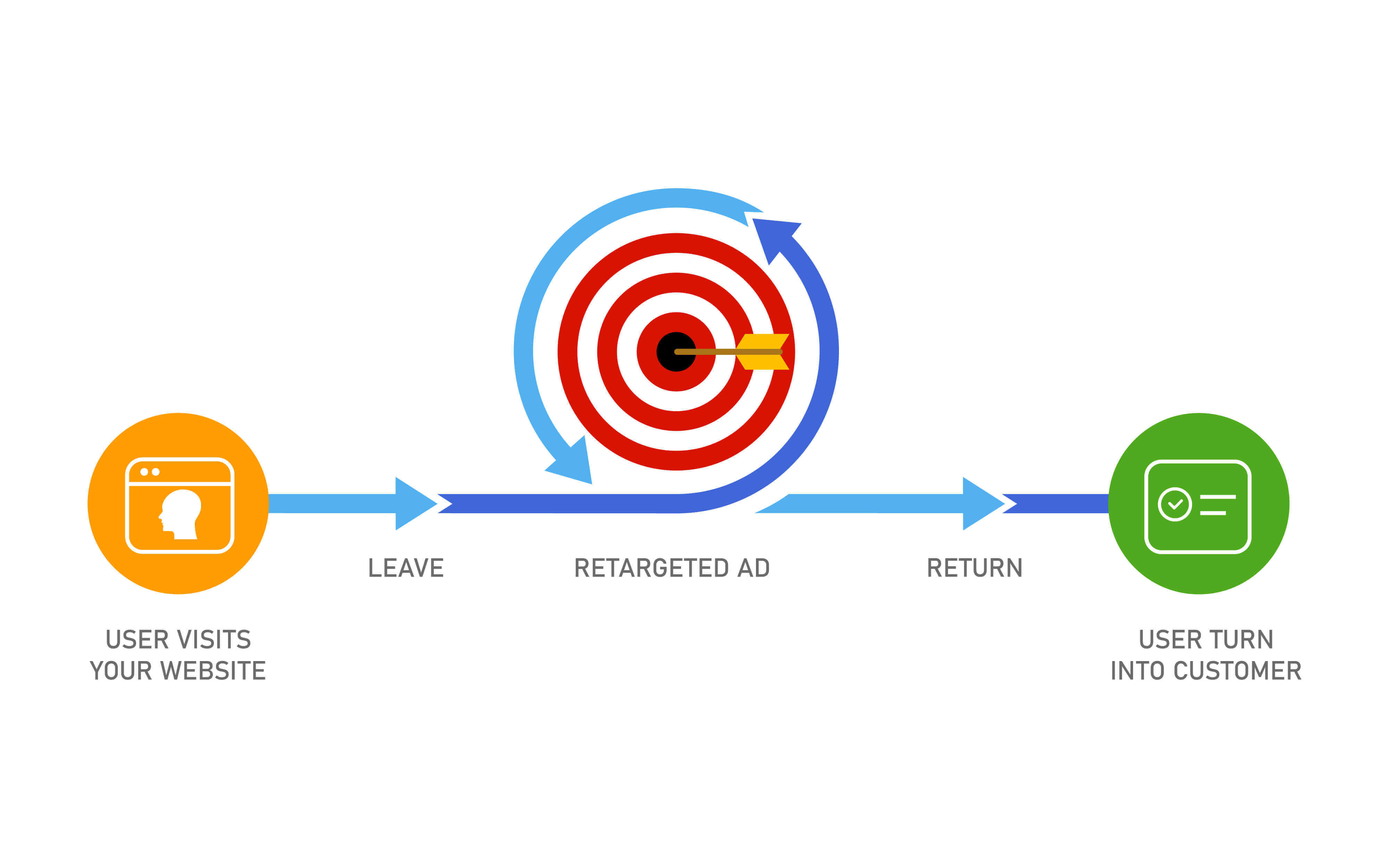
Transform your website visitors into customers with remarketing
Instead of trying to figure out who your most likely buyers will be based on what they search for or their social media demographics, remarketing allows you to target people who specifically have already expressed an interest in your business.
Have you ever consider hiring a full service digital marketing agency such as Coco Solution to help you add this strategy into your online campaigns. See the lift that comes with knowing what remarketing is.






![Mejores agencias de marketing digital en Chile [2025]](/cms/uploads/mejores_agencias_marketing_digital_chile-1200-swxnxf.png)

